If tired of downloading and installing multiple web browsers just to manage multiple AWS accounts, then look no further.
If you’ve ever seen the image below, I can feel your pain – its palpable.
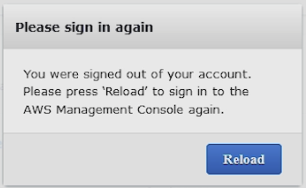
The ability to log to multiple accounts in the same browser seems like a common sense feature. AWS by default does not allow it resulting in the above screen being prompted. The reasoning makes sense if you think about it – it seems like a dangerous thing to allow multiple tabs on the same account. It can easily become difficult to remember which tab is which, resulting in some possibly nasty outcomes.
You may find my article on AWS SQS vs SNS vs Eventbridge – When to Use What?
To get around this, many of us have gotten in the habit of downloading and installing multiple browsers. At one point in my life I had 4 different browsers on my machine to manage my four accounts concurrently. This was a pain – after all, nobody WANTS Microsoft Edge on their computer.
A Quick and Easy Solution
One callout – this only works with Firefox. I know, some of you may scoff at me and tell me “Google Rules”, but I gotta say I was disappointed with Chrome a couple years ago and never looked back. Firefox is the big winner for me.
To get around this, we’re going to use Firefox’s relatively new Multi Account Containers Add-On as imaged below.

Multi-Account containers allow you to concurrently open different isolated browser containers. Using this feature, users can open new tabs in new ‘Containers’ – each container has a unique set of cookies; this is the magic that allows you to login to multiple accounts at once.
Multi-Account containers is easy to install and easy to use. Simply open a tab by right clicking on Firefox or an existing tab, and select the container as seen below.
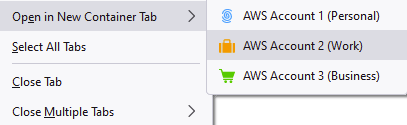
Container tabs as mentioned have independent cookies, allowing you to maintain multiple different online identities at once, including AWS accounts.
If you want to give this add on a try, here’s a download link.








